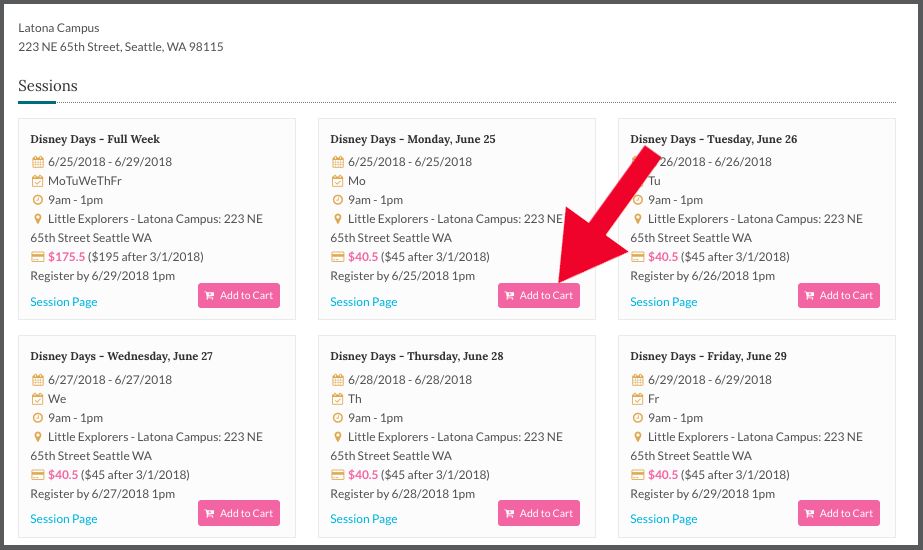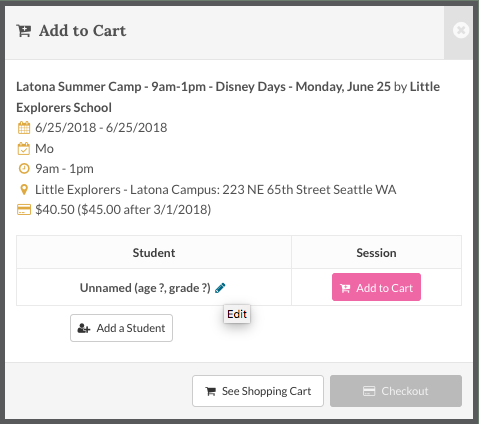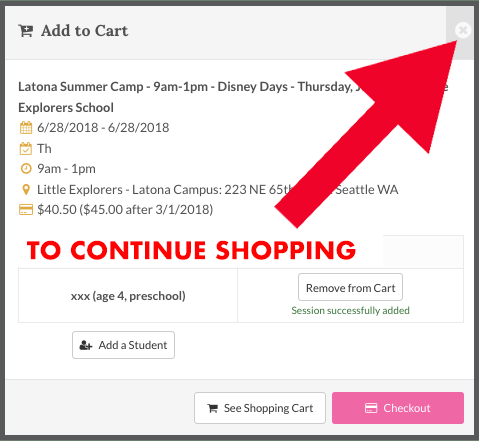Using 6crickets to register your student for Little Explorers Camps
STEP 1: Click on the camp that you would like to register your child for on our Summer Camp page.
STEP 2: You can either register for the full week, or select the individual day(s) that you would like to register for.
STEP 3: Select “Add to Cart”.
STEP 4: If you’ve already created your student profile, select the student you are registering for and click “Add to cart”. If you haven’t created a student profile yet, select the pencil (edit) icon and enter the child’s first name and age and then “Add to cart”. You will also have time to do this prior to checkout if you would rather do it later.
STEP 5: If you want to continue adding sessions to your cart, select “x” in the upper right corner.
STEP 6: Once finished, select “Checkout”.
STEP 7: Review your program selections.
STEP 8: If you haven’t done so already, fill out your child’s profile. You will only have to do this once for each child.
STEP 9: Proceed to payment information. Sibling discount will be applied when more than one student registers for the same camp. Please let us know if you have any questions or need help.